In today’s lightning-fast world of digital marketing, consistency and speed are king. That’s why I turned to Make.com (formerly Integromat) to create my first automation and wow, it was a game changer.
Here’s my story, step-by-step:
- 🎯 Why I chose Make.com
- 🛠️ My first automated workflow Facebook & Instagram posts
- 🌟 Results & efficiency gains
- 🧩 Strategies that work
- 💡 Bonus templates to use right now
- 🔥 Why automations like these are the next big thing
Let’s dive in.
1. Why I Picked Make.com to Automate Social Media
I’ve always loved creativity, but scheduling, posting, and tracking content across platforms? That’s a slog.
That’s where Make.com comes in. According to their site, it’s a visual, no-code platform that connects with hundreds of apps letting you “streamline your entire digital presence,” auto-post, manage comments, generate images, and more YouTube+7Make+7YouTube+7Make Community.
Unlike tools with rigid templates, Make gives me full control: custom triggers, AI-generated copy, image handling, platform-specific posting you name it.
2. My First Workflow: Auto Posting to Facebook & Instagram
I started simple: automatically post images and captions from a Google Sheet to Facebook Page & Instagram.
Step 1: Structure my content in a spreadsheet
I created a Google Sheet with columns:
- Image URL
- Caption
- Platform (FB, IG, or both)
- Publish Date – This became the automation trigger
Step 2: Build trigger in Make.com
- Module 1: Google Sheets – Watch Rows (where “Publish Date” = today)
- Module 2: Router to split by platform
Step 3: Set up posting modules
For each channel:
- Facebook: Upload photo + caption
- Instagram: Upload photo + caption (via Instagram Business API)
After posting, each row in the sheet is updated with a “Posted” checkbox so Make knows to skip it next time.
3. What I Saw and How Quickly I Won
Here’s what happened within the first week:
- 🚀 75% less time managing my posts
- ✔️ Zero missed publishing deadlines
- 🔄 I freed up ~4 hours/week to focus on strategy and engagement
- 🙌 Consistency built trust with my followers and my feed looked dynamic
Make’s flexible, visual system makes it easy to tweak or expand over time Make CommunityCreatomate.
4. Smart Automation Strategies for Social Media Growth
Here are the strategic angles I built into my system and that you can too:
A. Multi-platform UGC Sharing
Import UGC via RSS or Google Sheets and auto-share it to FB & IG with credit tags.
B. AI-Enhanced Autopost Creation
Use integrations with GPT or Perplexity to turn blog titles into optimized captions customized for each platform’s voice Make.
C. Scheduled Campaign Rollouts
Imagine scheduling entire product drops: Day 1 teaser, Day 2 reveal, Day 3 launch automated and timed months in advance.
D. Comment Monitoring
Set Make to watch post comments, filter by keywords (“pricing,” “help”), then route to your inbox or Slack for timely responses.
5. Easy-to-Use Make Templates for Your Own Automations
Use these starting points by cloning and customizing in Make:
Template #1: “RSS > Summarize > Post”
- Pull from an RSS feed (e.g., your blog)
- Summarize with GPT/Perplexity
- Post with image + summary to both platforms Make+2Make+2Make Community+2Medium+1Make+1Make
Template #2: “Sheet → Multi-Platform Router”
- Watch Google Sheet for rows: Image URL, Caption, Platforms, Post Date
- Routes to FB &/or IG modules
- Updates sheet status afterward (Posted)
Template #3: “AI Caption Generator”
- Triggered on new blog entry submission
- GPT module generates FB & IG captions
- Uploads post(s) with AI copy
6. Why Automations Like Mine Are the Next Big Thing
As AI and automation power roles across marketing, these systems will be table stakes by 2026. Here’s why:
- Scalability – Managing 20+ channels manually? Impossible. With Make, it’s effortless.
- Brand consistency – Templates + AI ensure each post matches your voice and brand.
- Speed & agility – Launch tomorrow’s campaign today. Respond in real time.
- Cost-effective – It’s like adding a full-time assistant without the payroll.
Top creators and businesses use Make to run daily content routines some posting 50+ times daily automatically Make Community+1Creatomate+1YouTube+1Make Community+1CreatomateInstagram.
Reddit users echo this excitement:
“I made automation for social media posts, create TikTok videos with AI and cross post them…” Reddit+1Reddit+1
7. Getting Started Today Step-by-Step
- Pick one channel & Content source: Google Sheet, RSS feed, Airtable
- Design your scenario: trigger → format data → post → log status
- Test in Make (Run Once)
- Activate schedule (e.g., daily at 9 AM ET)
- Monitor & iterate: tweak prompts, routes, images
- Scale: add platforms, content generation, comment handling
8. Bonus Tips for Power Users
- Use AI connectors: GPT3/4, Perplexity for summaries & captions Creatomate+2Make Community+2blackhatworld.com+2Medium+3Creatomate+3Reddit+3YouTube+5Make+5Make Community+5
- Manage images centrally: Google Drive, Dropbox, Airtable
- Use Make’s error handlers: to retry failed posts
- Log every step: row status, post URLs for audits
- Combine with ads: auto-promote new posts via Facebook Ads module
9. Common Pitfalls & How to Avoid Them
- 🛑 Rate limits: Instagram/Facebook APIs restrict posts. Pace your schedule.
- 🎨 Image formats: Scrub EXIF or resize to prevent rejects
- 💬 Caption length: Instagram loves emojis. FB loves plain narrative
- 📝 Compliance: Make sure scheduled posts follow your brand guidelines
10. The Future: What’s Next with Make + AI?
- Agentic automations: let Make adjust captions, timing, visuals based on performance Make CommunityCreatomate+7Make+7Make+7Creatomateblackhatworld.com+3facebook.com+3YouTube+3
- Multimedia expansions: post Stories, Reels, poll carousels
- Sentiment triggers: post follow-ups automatically when audience mood shifts
- Virtual persona posting: unleash a brand mascot on auto-mode
📌 Conclusion: Why This Matters for Marketers
- Save time – free up hours weekly
- Grow consistency – no more missed posts
- Launch quicker – from idea to published in minutes
- Scale smart – add platforms, AI, feedback loops
- Stay ahead – future-proof your marketing stack
Ready to Try It?
- Clone my Google Sheet + Make scenario template (link here)
- Use the RSS or AI caption automation
- Join 200K+ Makers building smarter systems with Make Make CommunityYouTube+7Make+7Make+7
And when you’re ready, I’ve got full video guides, personalized onboarding, and agency-level workflows lined up. Shoot me a message I’ll help set it up.
Make.com + AI = automated marketing freedom. And as I’ve learned through launching my first scenario, the biggest ROI isn’t just efficiency it’s what you do with the time you get back.
Let the bots handle the busywork. You build the strategy.
Stay bold. Automate smarter. 🚀
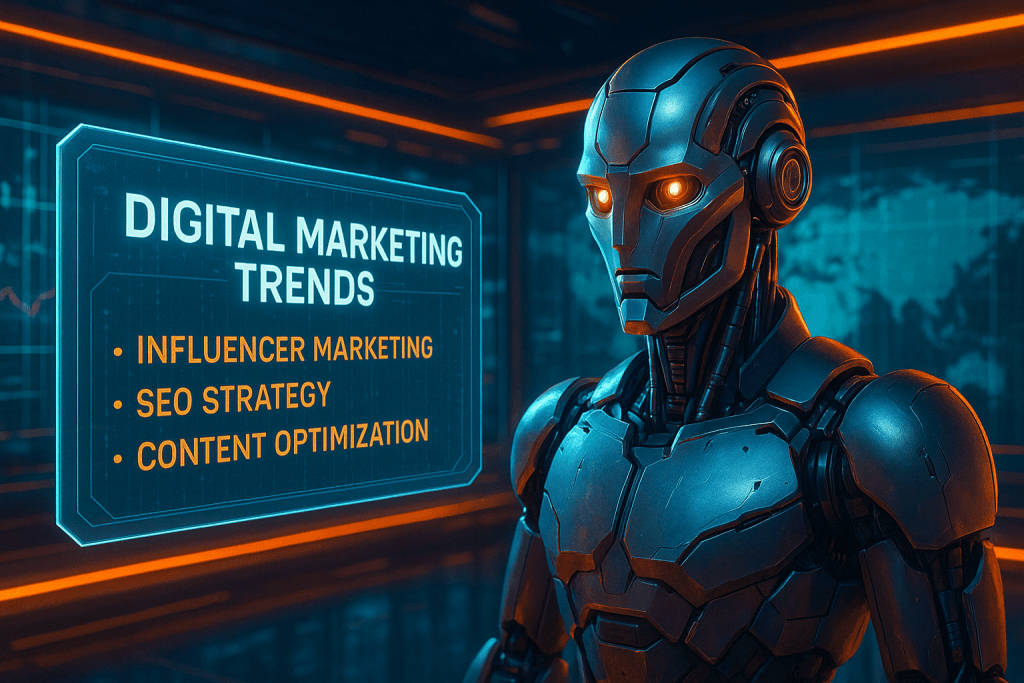
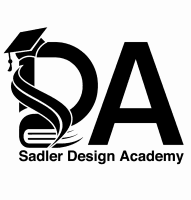
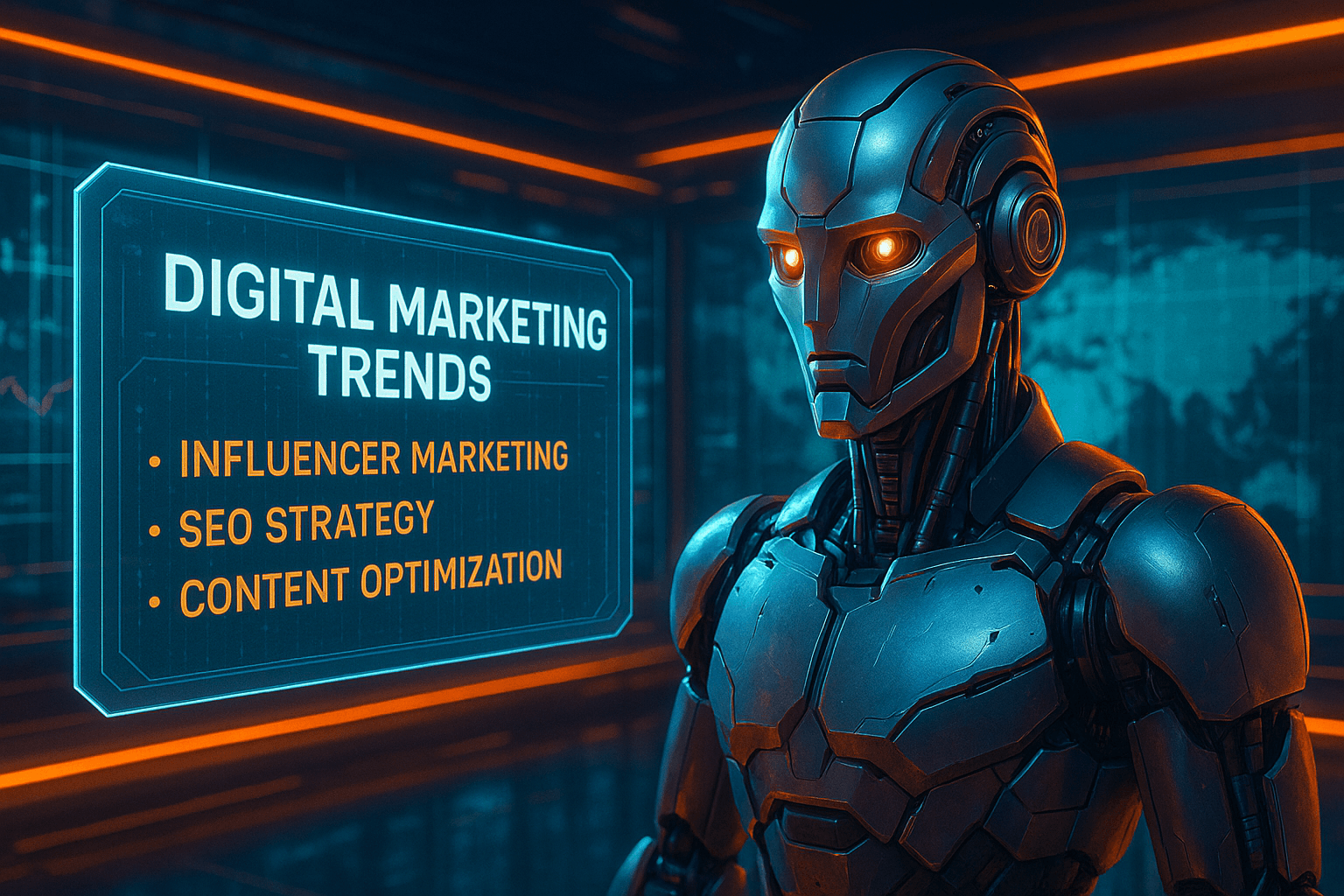
Leave a Reply